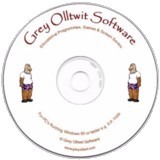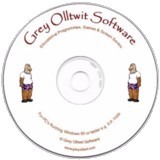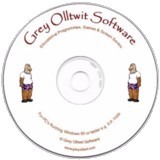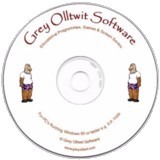Suitable for UK Key Stage 2, 3, 4 & 5 - USA 2nd to 12th Grade (Age 7 - adult)
Recommended Minimum System: Pentium PC, Windows 95 or better e.g. XP, Vista, 32MB Ram.
A jigsaw puzzle of the continent of South America. Drag and drop the countries into place, learning where they are in relation to each other along with basic information about each.
Click the Play or Play Advanced Version button on the first screen to start. You will then be shown a blank map with continent of South America shown in orange. In ordinary Play mode, the borders of the countries are shown. In the advanced mode the country borders are not shown and you gain more points for each correct answer.
On the left of the map is an area where each country is placed as a jigsaw piece. Using the mouse, left click on the piece and drag it to where you think it should go on the orange part of the map, then release the left mouse button. Above each jigsaw piece is shown the name of that country, its flag and the name of its capital city. If you are correct in placing the country to within a few pixels, you will hear a bleep and 100 points will be added to your score. If you are not correct, then when you release the left mouse button, the country will return to the left side and you will lose some points. You can then try again. If you decide you want to try to place a country after you have added some others, you can click the Pass button without loss of points. This is particularly useful for tricky, very small countries. At the end of the game you have the option to play again or claim your certificate by choosing one of two buttons that will appear.
In the top left hand corner of each screen is a Full Screen button. Clicking this sets the program to full screen. Click on this button again to return to windowed mode.
Certificate Screen
When you complete the jigsaw a Certificate scroll button will appear. Clicking it will take you to the Certificate screen where you can print out a certificate and/or save it for printing out at a later time. Also, in the top menu under Options you can move to the Certificate screen at any time, showing your progress so far. To save a certificate click on the Save button and enter a name for it in the dialogue window that appears. To open an old certificate click the Open button and choose your file from the browser window that appears. To play the Jigsaw, click the New button in the bottom left of the screen.
One extra tip you might find useful is that a number of my programs have a certificate print out facility and this is of course popular with children. You can get a free program to make those certificates into a pdf file instead of printing them out and using a lot of paper and ink or indeed if you don't have a printer. You can find the free pdf program at www.dopdf.com and during the installation it asks if you want to set it as your default printer. It is not my program and I don't have anything to do with the company that makes it but I use it myself to save on paper.
Program includes an uninstall facility.
Compressed file size - 920 KB.
For help with downloading and installing, click here
Grey Olltwit Software Home Page
generationgenius. Looking for more than a boring job in a cubical? Look no farther, the https://adjusterlicenseonline.com/ Travel, new challenges daily, above average compensation, and the satisfaction that comes with helping others - all in one career... Insurance Claims Adjusting.